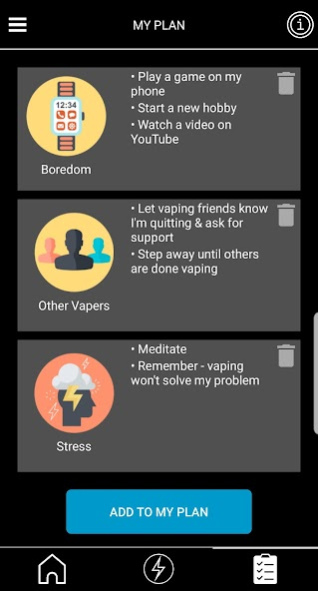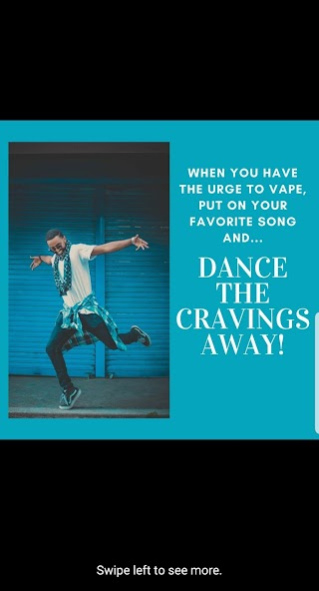No Vape - CRUSH CRAVINGS 1.3
Free Version
Publisher Description
Quitting vaping can be hard - we get it. Whether you’re trying to quit for the first time or you’ve been there before, the most important thing is to keep trying! And it wouldn’t hurt to have some help along the way. That’s where No Vape comes in.
No Vape was created by Kick It California, a stop vaping service and research-based program at the University of California, San Diego. Our program has been helping people with behavior change since 1992, using clinically proven methods. Our app has features that will help you prepare to quit and stay quit, with strategies you can get right from the palm of your hand.
► Dashboard
- The dashboard offers a quick view of why you want to quit and how long you’ve been at it. These important reminders can keep you motivated if things get tough.
► Craving Crushers
- Cravings only last a few minutes. We have things to help you get through it. Play a game, get a quit tip, or do some deep breathing.
► My Plan
- Knowing your triggers and having a plan to deal with them will help you quit. My Plan shares strategies that have worked for others. Doing these help you deal with those times when you really want to vape.
About No Vape - CRUSH CRAVINGS
No Vape - CRUSH CRAVINGS is a free app for Android published in the Health & Nutrition list of apps, part of Home & Hobby.
The company that develops No Vape - CRUSH CRAVINGS is UC San Diego. The latest version released by its developer is 1.3.
To install No Vape - CRUSH CRAVINGS on your Android device, just click the green Continue To App button above to start the installation process. The app is listed on our website since 2022-08-29 and was downloaded 1 times. We have already checked if the download link is safe, however for your own protection we recommend that you scan the downloaded app with your antivirus. Your antivirus may detect the No Vape - CRUSH CRAVINGS as malware as malware if the download link to edu.ucsdcsh.vape is broken.
How to install No Vape - CRUSH CRAVINGS on your Android device:
- Click on the Continue To App button on our website. This will redirect you to Google Play.
- Once the No Vape - CRUSH CRAVINGS is shown in the Google Play listing of your Android device, you can start its download and installation. Tap on the Install button located below the search bar and to the right of the app icon.
- A pop-up window with the permissions required by No Vape - CRUSH CRAVINGS will be shown. Click on Accept to continue the process.
- No Vape - CRUSH CRAVINGS will be downloaded onto your device, displaying a progress. Once the download completes, the installation will start and you'll get a notification after the installation is finished.